Paying for printing
Printing and photocopying cost $0.10 per page for black and white and $0.25 per page for colour.
There are two ways to add credits to your printing account:
-
Purchase printing credits online.
-
Purchase a pre-loaded printing card in $5, $10 and $20 denominations using cash, debit or credit card from the following locations:
- Shop USask Bookstore (Marquis Hall) and Health Sciences location
- Shop USask vending machine on the first floor of the Murray Library
Check your account balance and more from the PAWS My Printing channel.
For more information about printing on campus see the student printing and photocopying Knowledge Base article.
Find a printer
Printers, copiers, and scanners are available in all library locations as well as multiple other buildings on campus.
Printing on legal-sized paper is available in the Law Library and Education and Music Library.
Alumni printing
USask alumni can print from the alumni computers located in:
- Murray Library 4
- Education and Music Library 2
- Law Library 1
- Science Library 1
USask alumni can use the scanners and photocopies in all library locations.
Save paper, save money
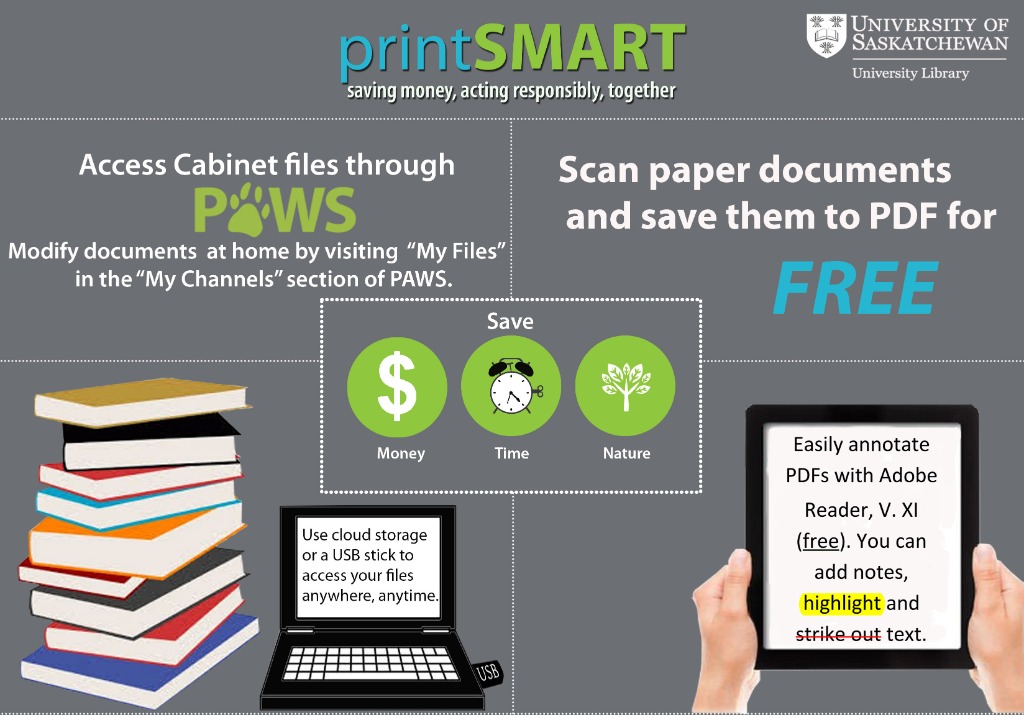
There are alternatives to printing that save money, time and the environment.
- Use the print preview function to check that there are no unnecessary pages at the end of your document.
- Reduce your font size and page margins before you print.
- Use the black and white setting for jobs that do not require colour. Colour printing costs more per side.
- If you are printing PowerPoint slides or notes, change the setting to print multiple slides per page.
Need help?
For technical issues, talk to the staff at the IT Support Service Desk in the Murray Library (1st floor).
Use the My Printing channel in PAWS to check your account balance, add printing credits, transfer printing credits to another NSID account, find printer locations across campus, and view your transaction and printing history.
Student Printing & Photocopying (CPAS) has more information about campus printing, policies, and troubleshooting.